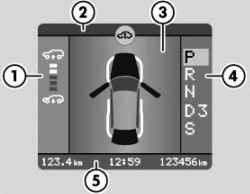printable version printable version
The color display in the dashboard
NOTE Valid for vehicles: a dashboard Premium. |
On the color display in the dashboard displays permanent evidence, function menus and messages.
In the left zone 1 shows the current setting of ground clearance. When a fault occurs, first the corresponding icon appears in the middle of the display 2, and then the top. In the middle zone 3 messages appear (in the figure a warning message that the open hood, rear door and front door). In addition, the menu is displayed, which allows to obtain information and make various settings. 4 In the right area shows the selected setting or stage automatic transmission. Position the selector appears in the readings on a light background. Bottom 5 is a permanent testimony. In the middle it shows the time left to the daily counter of the way and on the right the complete car mileage (odometer).
Constant readings On the color display continuously shows the outside temperature, time and trip meter.
Daily counter path
Shows vehicle mileage since the last reset. The latter figure represents a 100-meter intervals. Indications daily counter reset by pressing A (Fig. 1.33). Daily counter is automatically reset to zero when the evidence 2000 km.
Odometer Odometer (trip meter) displays the full run of the car. Outside temperature indicator Measurement range - from -40 ?° C to +50 ?° C. When the outside temperature from +4 ?° C to -40 ?° C in the display to see outside temperature is further there is a "snowflake icon" (warning of the possibility of ice). This icon blinks first five seconds and then remains lit until the moment when the outdoor temperature exceeds +4 ?° C.
NOTE When the vehicle is stationary and at a very low speed movement shows the temperature may be somewhat higher than the true result of thermal radiation of the engine. |
Using the menu via the controls on the steering column switch wipers As an example of a menu for entering selected warning the maximum allowable speed. This may occur when, for example, installed on the vehicle winter tires which do not correspond to the maximum vehicle speed.
Selecting ?«KOMFORT SETUP?»
| Fig. 1.34. On the multifunction steering wheel are the keys 1 and 2 to change the menu and the wheel 3 to select (povertyvat) and confirm the selection of menu items (press)
|
Hold down 1 or 2 (Fig. 1.34) until such time until the main menu ?«KOMFORT SETUP?».
Call the menu ?«Geschwindigkeitswarnung?» 3 Turn the wheel as long as select ?«GESCHW. WARN ?». Press the wheel to open the menu.
Setting speed warning
3 Turn the wheel until, until you have selected the speed is set. Press the scroll wheel. Turn the wheel until, until the value of the closest. Press the scroll wheel.
On and off-speed warning 3 Turn the wheel as long as select ?«EIN / AUS?». Press the scroll wheel. A check mark will indicate power is on or not on speed warning.
Exit menu ?«Geschwindigkeitswarnung?» To return to the menu ?«KOMFORT SETUP?» Press 1 or 2. In the same way, you can work with all the other menu screen.
The main window When CD-receiver off the current time appears in the middle of the display, while the CD-receiver shows the station being received. Turn the wheel, you can select the radio station (search mode). Turn the wheel while listening to a CD, you can also change the titles.
The main menu "Route guidance" Access to this menu only when the navigation system. With the active conduct of the target are displayed along the route guidance If the route guidance is inactive, showing direction and we pass the names of the streets.
The main menu "Phone" This menu is only available for vehicles with built-in phone.
Incoming calls are shown on the display (Fig. 1.36), and you can touch wheel to accept or reject the call.
The contents of the phone book is displayed (Fig. 1.37) when first pressed the phone on the steering wheel and then spins the wheel. To establish the connection, press the scroll wheel.
The main menu "Multi-pointer MFA?» Multi-pointer (MFA) provides a variety of data on the trip. To select a drive: - Click wheel; - Is inverted wheel to select the drive; - Click the wheel to get the data from the selected drive. To reset values: - Select the drive you want to clean. - Hold the wheel at least two seconds. Turn the wheel can cause a variety of multi-index readings (MFA): The drive "Data on the current trip": - Travel time; - distance; - Average speed of movement; - Average fuel consumption; - Instantaneous fuel consumption. This data is automatically erased from the drive if the ignition is switched off for more than two hours. The drive "Data on the last trip": - When traveling; - distance; - Average speed of movement; - Average fuel consumption; - Instantaneous fuel consumption. The drive "After the last refueling": - distance; - Average speed of movement; - Average fuel consumption; - Fuel range. Earlier testimony during refueling automatically deleted.
Main Menu "Comfort" In this menu you can make various settings to ensure comfort when using the car. "Arriving home" - where you can set how long the coverage will be included in the "Arrival Home". "Daylight" - switching on and off of daylight. "Coverage Zone feet" - the lighting zone location legs when moving. "Speed warning" - in this mode, set whether or not to inform about the maximum speed of movement through the text and sound warnings and at what speed to do it. Use this function, for example, when the vehicle has winter tires are at the maximum permissible speed slower than the maximum speed of the vehicle. "Time" - in this mode, you can set the current time and choose between 12- and 24-hour readings. Will take you directly to this menu when you press the button on the dashboard to set time. "Security" - in this case ustanavlivaktsya, should be activated when the car is locked surveillance of the interior of the vehicle and the protection of the loading on the tow truck (tilt sensor). "Opening Doors" - set, which doors are unlocked. "Doors" - when you press the remote control key unlock unlocked or only the driver's door, or just the two left doors, or doors. "Signals" - whether it should be accompanied by a flashing turn indicators. Depending on the vehicle can also be turned on or off sound unlock the doors. "Back door" - when the remote control key unlock button is pressed whether the unlocked back door. "Auto-Lock" - will automatically lock all doors when driving. "Avtorazblokirovka" - automatic unlocking doors. "Mirrors" - on and off the synchronous adjustment of the mirrors. "Language" - there can be set for the language of the instrument panel. "Units" - set the temperature unit, the fuel consumption and pressure. "Factory settings" - by selecting this option can be returned to the factory presets.
|